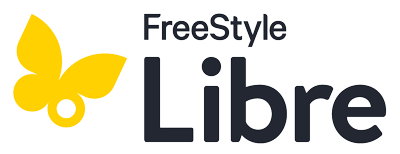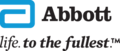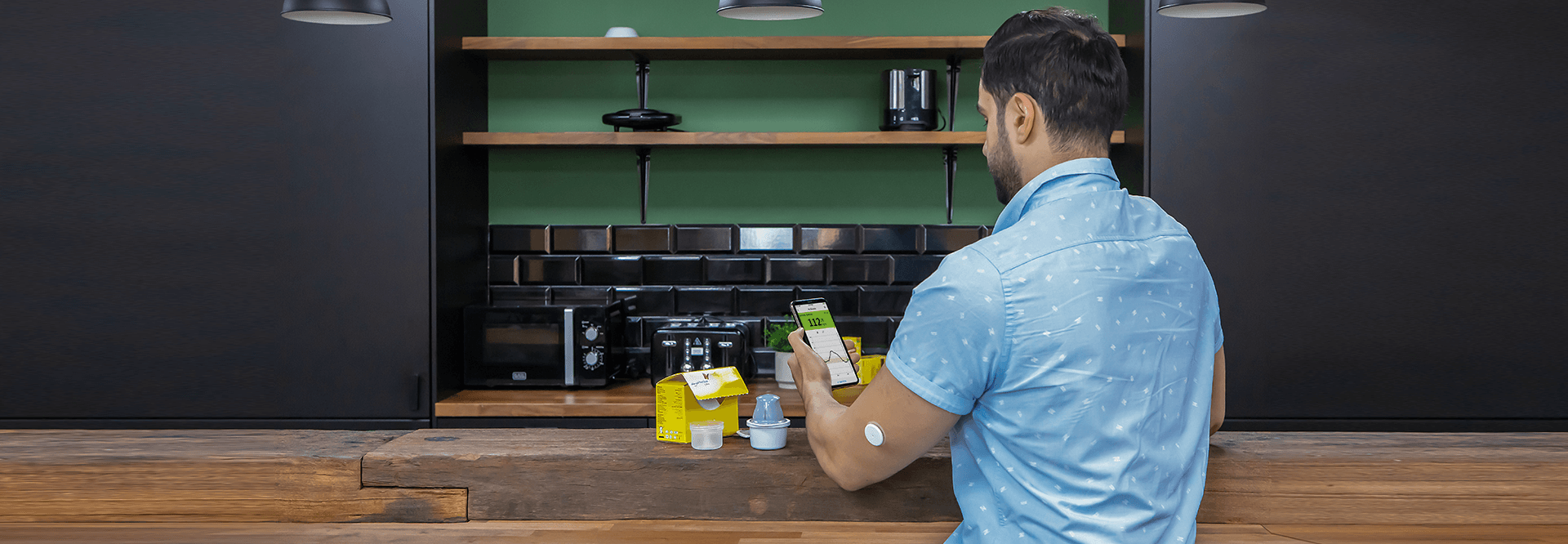Images are for illustrative purposes only. Not real patient or Health Care Professional.
Simulated data for illustrative purposes only. Not real patient or data.
1. The FreeStyle LibreLink app is only compatible with certain mobile devices and operating systems. Please check the website for more information about device compatibility before using the app. Use of FreeStyle LibreLink requires registration with LibreView. Automatic upload requires a wireless internet connection or mobile data connection.
2. Finger pricks are required if glucose readings do not match symptoms or expectations.