References & Disclaimers
Images are for illustrative purposes only. Not real patient or data.
1. The meter logbook can store up to 1,000 events including blood glucose, ketone, and control solution results, insulin doses, and other meter information.
ADC-57013 v1.0 05/22
.svg)


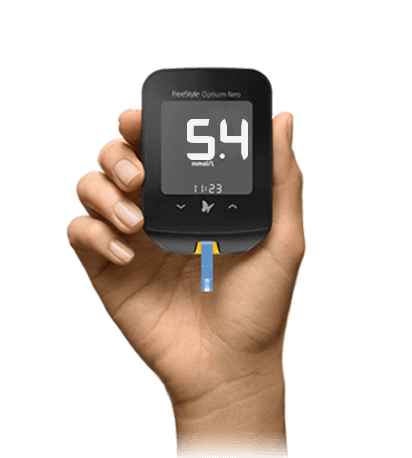
Stay connected