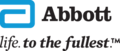Images and simulated data for illustrative purposes only. Not real patient or data.
a. The FreeStyle LibreLink app is only compatible with certain mobile devices and operating systems.1 Please check the website for more information about device compatibility before using the app. Use of FreeStyle LibreLink requires registration with LibreView. Automatic upload requires a wireless internet connection or mobile data connection.
b. Scanning the sensor to obtain glucose levels does not require lancets.
c. Finger pricks are required if glucose readings do not match symptoms or expectations.1
d. The LibreLinkUp app is only compatible with certain mobile device and operating systems. Please check www.LibreLinkUp.com for more information about device compatibility before using the app. Use of LibreLinkUp and FreeStyle LibreLink requires registration with LibreView. The LibreLinkUp mobile app is not intended to be a primary glucose monitor: home users must consult their primary device(s) and consult a healthcare professional before making any medical interpretation and therapy adjustments from the information provided by the app.
Reference
1. FreeStyle Libre flash glucose monitoring system User's Manual.