CONNECT
CONNECT
Enable your loved one to see and automatically share their glucose readings in an instant.
Reassurance and peace of mind for family members1
You can share your glucose readings with other people if you allow1
Family members can download the LibreLinkUp app1,a to follow the glucose level of a child, elderly parent or other loved ones
When your loved ones are in the know, you have extra support to help you
Do you have further questions about LibreLinkUp?
For further information please contact our Customer Service Team
Images and simulated data for illustrative purposes only. Not real patient or data.
The indication for children (age 4 – 12) is limited to those who are supervised by a caregiver who is at least 18 years of age. The caregiver is responsible for managing or assisting the child to manage the Reader and Sensor and also for interpreting or assisting the child to interpret Sensor glucose readings.2
a. The LibreLinkUp app is only compatible with certain mobile device and operating systems. Please check www.LibreLinkUp.com for more information about device compatibility before using the app. Use of LibreLinkUp and FreeStyle LibreLink requires registration with LibreView. The LibreLinkUp mobile app is not intended to be a primary glucose monitor: home users must consult their primary device(s) and consult a healthcare professional before making any medical interpretation and therapy adjustments from the information provided by the app.1
b. The FreeStyle LibreLink app is only compatible with certain mobile devices and operating systems Please check the website for more information about device compatibility before using the app. Use of FreeStyle LibreLink requires registration with LibreView. Automatic upload requires a wireless internet connection or mobile data connection.1
References
1. LibreLinkUp Caregiver User Guide.
2. FreeStyle LibreLink User Guide.
MF0026OA3086/022025
16/02/2027
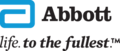
%20EN.jpg)