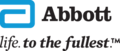EASILY SHARE YOUR
GLUCOSE DATA WITH YOUR DOCTOR

Connect to a practice
using the FreeStyle LibreLink appb
“Connect to a Practice” is a FreeStyle LibreLink feature that lets you easily share your glucose data with your doctor’s practice through LibreViewa’2
Discover glucose patterns and trends
Your glucose data is automatically uploaded to LibreView, a cloud-based system that enables your doctor to access reports, on-demand1
Easy to start sharing your glucose data using your FreeStyle LibreLink app

Your doctor sends you an invitation to share your glucose

EASILY CONNECT1
Easy to set up a connection to your doctor’s practice through the FreeStyle LibreLink app
AUTOMATIC DATA SHARING1
Once connected, your glucose data is automatically shared to your doctor’s LibreView account
BETTER OFFICE VISITS1
Your doctor can access glucose reports on demand, to support more productive conversations

Do you have further questions about LibreView?
More information is available at www.LibreView.com
LibreView online help: https://pat.libreview.io/support
For further information please contact our Customer Service Team
Images and simulated data for illustrative purposes only. Not real patient, healthcare professional or data.
For children aged 4-12, a caregiver at least 18 years old is responsible for supervising, managing, and assisting them in using the FreeStyle Libre system and interpreting its readings.3
a. The LibreView website is only compatible with certain operating systems and browsers. Please check www.LibreView.com for additional information.1
b. The FreeStyle LibreLink app is only compatible with certain mobile devices and operating systems.2 Please check the website for more information about device compatibility before using the app. Use of FreeStyle LibreLink requires registration with LibreView. Automatic upload requires a wireless internet connection or mobile data connection.
References
1. LibreView User guide.
2. FreeStyle LibreLink User Guide.
3. FSL2 Reader User Manual 2024.
MF0026OA3086/022025
16/02/2027