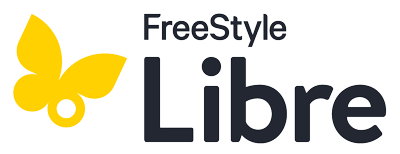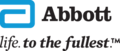How do I share FreeStyle LibreLink data with my doctor using LibreView?
In order to share FreeStyle LibreLink data with your doctor using LibreView, your doctor must set up a LibreView Professional Account and enable the Practice feature. Once this is complete, your doctor can either:
1. Send you an email from LibreView inviting you to share data, or
2. Provide you with his or her unique Practice ID.
If your doctor sent you an email, you can click on the link in the email to start sharing. If your doctor gave you a Practice ID, you will need to go into LibreView and enter the Practice ID under My Practices in your Account Settings.